
In collaboration with LCO, we have been awarded 100 hours of telescope time on their 0.4-meter system of telescopes, and 90 minutes of time goes to each teacher. The 90 minutes will allow you to take 7-9 images depending on the object you are imaging.
Unlike an IASC asteroid search campaign, this program is designed for teachers to engage their students in the science of astronomy by examining and discussing images of deep sky objects, planets and minor planet bodies (asteroids and comets).
If you are interested in participating in the 100-for-100 project, please contact IASC at: iascsearch@hsutx.edu.
Visit the link below to acquire images through the 100-for-100 LCO Collaboration program. Each school gets 90 minutes of telescope time. You will be emailed when your images are ready to be collected.


or

Download these files for step-by-step instructions on how to take and retrieve images.
Download these files for step-by-step instructions on how to use Stellarium.
In collaboration with the Las Cumbres Observatory (LCO), this program is specifically designed for teachers to engage their students in the science of astronomy by using the LCO internet telescope network in the classroom. Teachers will be able to examine and discussing images of deep sky objects, planets, and minor planet bodies (asteroids and comets) with their students.
This video instructs on how to request an image through the Our Solar Siblings portal. The Our Solar Siblings portal is designed to minimize the time it takes for LCO users to input straight color image requests into the LCO scheduler. This is part of the 100 Hours for 100 Schools collaboration project offered through IASC.
This video instructs on how to request an image through the Las Cumbres Observatory (LCO) Kiosk portal. This is part of the 100 Hours for 100 Schools collaboration project offered through IASC.
This video instructs on how to download files of your image from the Las Cumbres Observatory (LCO) website. LCO provides a .jpg and .fits.7z files of your image. This is part of the 100 Hours for 100 Schools collaboration project offered through IASC.
This video instructs on how to download files of your image from the Our Solar Siblings Google Drive. Each 100 Hours for 100 Schools LCO account will have a folder in the Solar Siblings Google Drive that provides stacked .fit files of your image. This is part of the 100 Hours for 100 Schools collaboration project offered through IASC.
This video instructs on how to request an image through the Las Cumbres Observatory (LCO) portal. LCO users can input straight color image requests and choose exposure count and exposure times. This is part of the 100 Hours for 100 Schools collaboration project offered through IASC.
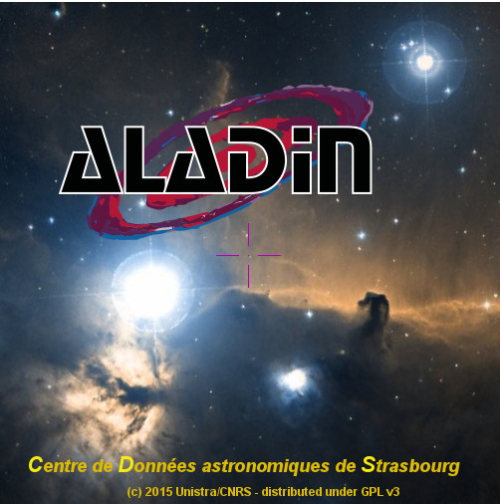
Developed by the University of Strasbourg, Aladin can be used to view and perform astrometry on astronomical imagery.
Download Aladin for Windows
Aladin Desktop is developed by the Centre de Donnees astronomiques (CDS) from Strasbourg Observatory. It is distributed under GPLv3 license.

Stellarium is a free planetarium software that can be used to identify targets of interest for imaging.
Download Stellarium for Windows
Stellarium is distributed under the terms of the GNU General Public License; either version 2 of the License, or any later version.

SalsaJ is an image processing tool that can be used to view and analyze images in a variety of formats.
Download SalsaJ for Windows
SalsaJ is distributed under the Creative Commons Public License.